Kanban Using Jira
What's a kanban board?
why is kanban board an important part of kanban?
-
A kanban board is a physical or virtual board that shows tasks visually moving through a workflow from beginning to end.
-
The board allows everyone on the team to have full transparency of the project and see how the work is organized. It also helps identify blockers and dependencies so work can continue mov
-
The most basic kanban board has three columns: To Do, In Progress, and Complete. Columns can be added or changed based on your team's needs. Here's an example of a simple kanban board.

1 2 3
Kanban is a "pull" system. That means the team pulls new work items to the board when they have capacity. This is different than a "push" system, where tasks are pushed to the team at a whim. Pull systems prevent anyone from being overwhelmed with too many tasks at one time.
5 Components of Kanban Board
-
The board is the foundation of the kanban framework. It's where all your work is organized and documented. You can think of the board as the source of truth for all work across your team.
-
Below are the five components of Kanban:
-
Cards
-
A card represents an individual work item. Cards are the key "visual signals" on a kanban board. They help your team track the progress of work.
-
Each card provides additional information about the work item, such as the due date, assignee, and attachments.
-
Cards are assigned an owner responsible for the work. The owner moves the card across the board as they complete the work (To Do, In Progress, Complete, etc.). This system allows everyone to track the progress of work visually.
-
-
Columns
-
The columns on a board represent a workflow. Cards move across columns on the board.
-
The most basic kanban board has three columns: To Do, In Progress, and Complete. Your team can customize these columns based on your workflow.
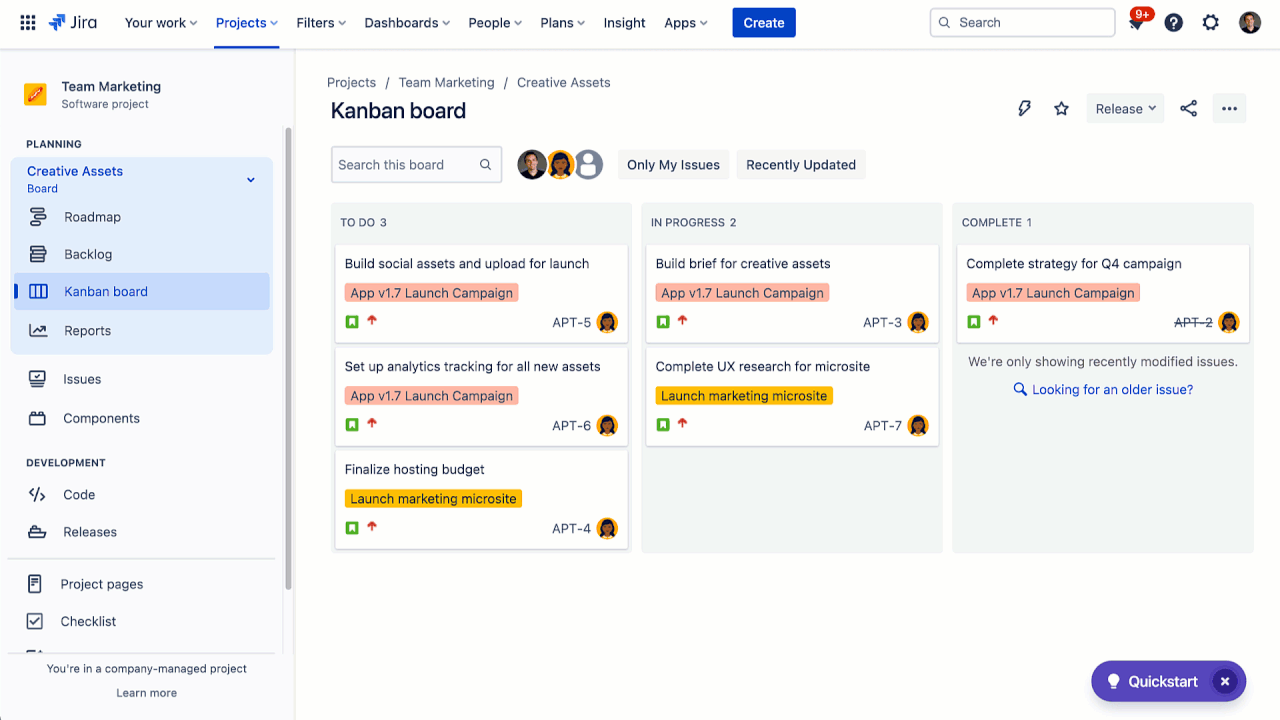
-
-
Work in Progress Limits
-
A work-in-progress limit sets the maximum amount of work that can be in one column at any given time. When a column reaches its maximum, this is a warning sign that the team has over-committed too much work.
-
For example, a team could set maximum for the In Progress column to two. The team determines both minimum and maximum limits based on how much work they can handle.
-
Why have limits? Many reasons! First, it prevents multitasking and improves focus by having the team work on a smaller set of tasks. It also makes it easier to identify blockers and inefficiencies in the workflow.
-
It's almost always better to complete your original work item first than start dozens of new ones.
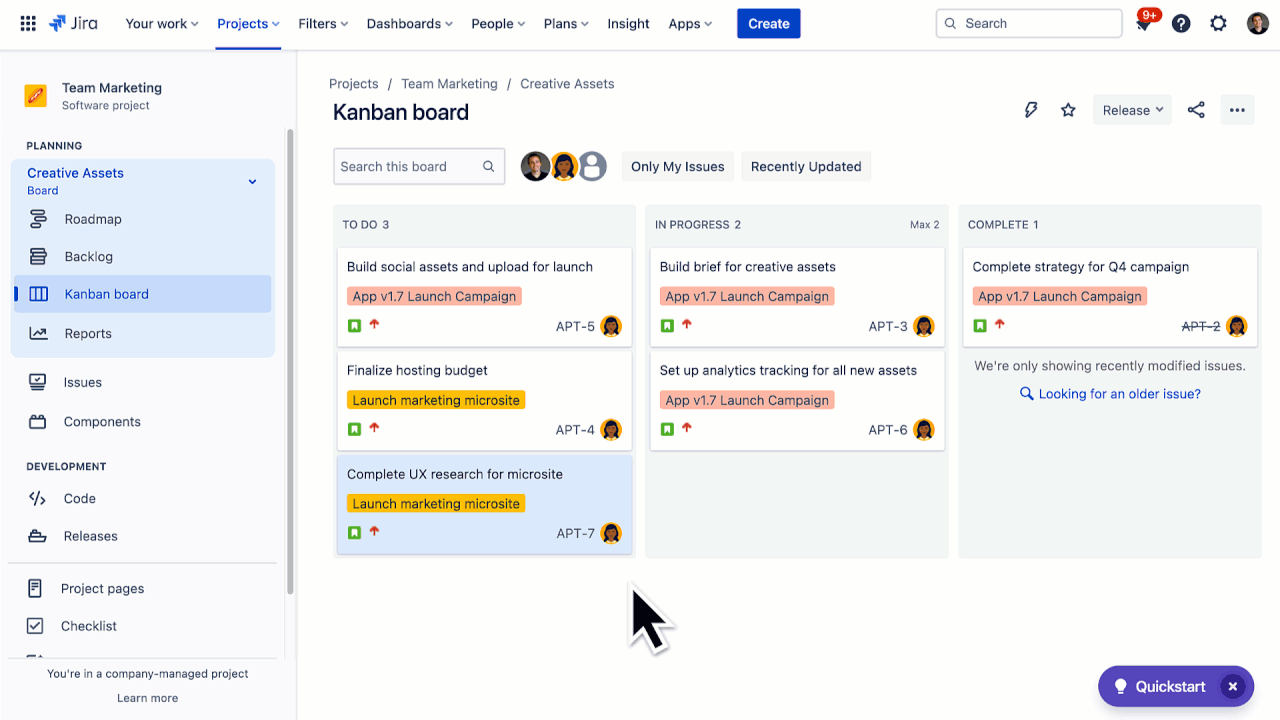
-
-
Commitment Point
-
Kanban teams often have a backlog of work items, which they can choose to take on when they have capacity.
-
The commitment point is the moment when an item moves from the backlog to the board. This is a big deal. You're committing to your customer that you will complete this work item.
-
Before pulling any backlog item to the board, make sure you and your team fully understand the task. For example, has the team reviewed the item in detail? Do they have all the information they need?
-
Before you cross the commitment point, make sure you understand what you're taking on.
-
-
Delivery Point
-
The delivery point is when an item of work is complete.
-
How do you know for sure that a task is complete? Each card has agreed-upon exit criteria, the requirements for the card to move to the next stage in the workflow. Once the requirements are met, the team can move the card to the delivery point.
-
In kanban, the team’s goal is to move cards from the commitment point to the delivery point as fast as possible. The elapsed time between the two is the lead time. This is the total time your customer is waiting for their project to be delivered.
-
How can you see your kanban board?
If your team uses kanban, your kanban board will be your home base in Jira Software.
-
To view your board in Jira, navigate to the left sidebar and select Board or Kanban board.
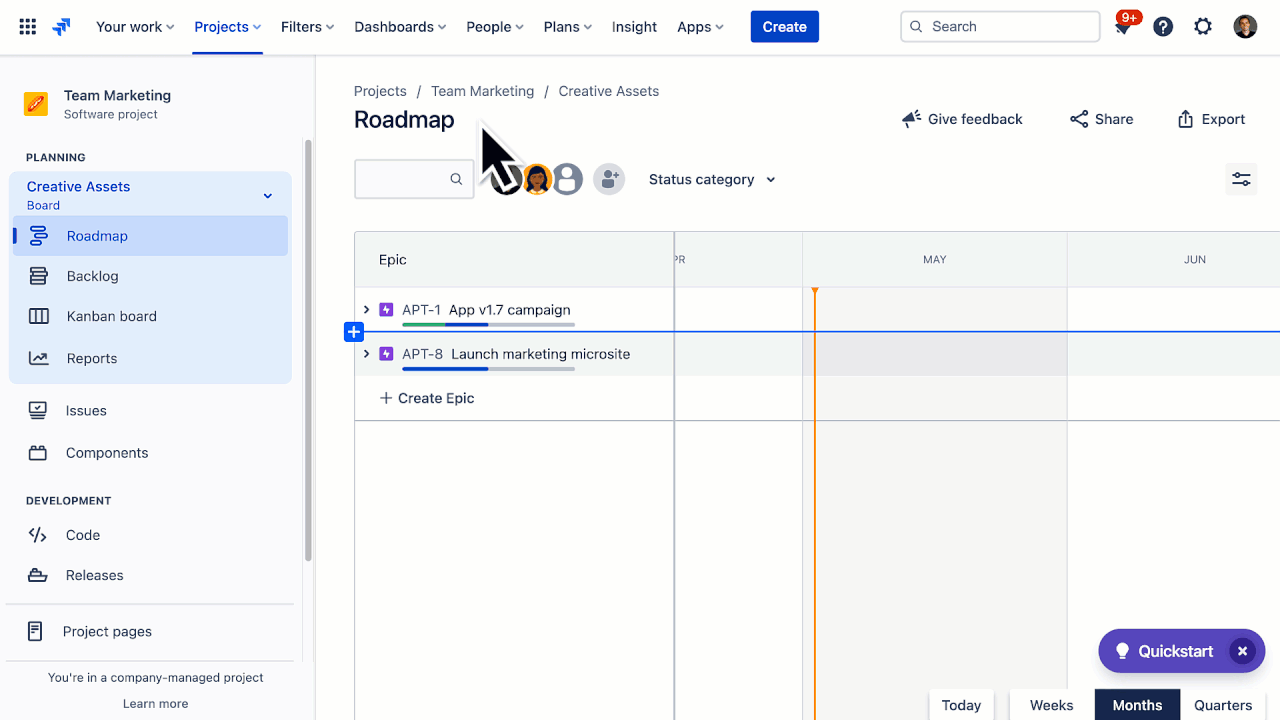
💡Tip
If you don't see a Board or Kanban board option in your sidebar, you might be in a scrum board. You may need to change to a different board, or your team may not have a kanban board yet.